Tổng hợp những css đẹp để làm trang trí (ok)
How To Create Different Shapes In CSS
 We're hiring! Help make Carbon Ads the premier ad network for the dev and creator community.ADS VIA CARBON
We're hiring! Help make Carbon Ads the premier ad network for the dev and creator community.ADS VIA CARBON
 While I was crawling around the internet I found this useful post from the land of the web about using CSS3 to create some simple shapes. You can see the cheat sheet here. I started using this cheat sheet to create some shapes for web pages. But the problem with using a cheat sheet is that you have to go back and type in the CSS each time, so I create this page to easily copy and paste the CSS so I can correct the shapes easily.
While I was crawling around the internet I found this useful post from the land of the web about using CSS3 to create some simple shapes. You can see the cheat sheet here. I started using this cheat sheet to create some shapes for web pages. But the problem with using a cheat sheet is that you have to go back and type in the CSS each time, so I create this page to easily copy and paste the CSS so I can correct the shapes easily.

CSS Square
CSS Square Border
CSS Parallelogram
CSS Parallelogram Right
CSS Diamond
CSS Rectangle
CSS Trapez
CSS Trapez 2
CSS Trapez 3
CSS Trapez 4
CSS Triangle
CSS Triangle Right
CSS Triangle Down
CSS Triangle Left
CSS Half Circle
CSS Half Circle Right
CSS Half Circle Left
CSS Half Circle Bottom
CSS Circle
CSS Oval
CSS Quarter Circle Top Left
CSS Quarter Circle Top Right
CSS Quarter Circle Bottom Left
CSS Quarter Circle Bottom Right
CSS Chart Top
CSS Chart Right
CSS Chart Bottom
CSS Chart Left
CSS Triangle Top Left
CSS Triangle Top Right
CSS Triangle Bottom Left
CSS Triangle Bottom Right
CSS Bookmark Ribbon
CSS Shapes Generator
Learn how these are created by using the CSS Shapes Generator from Coveloping. CSS Shapes Generator

CSS Shapes Explained: How to Draw a Circle, Triangle, and More Using Pure CSS
Before we start. If you want more free content but in video format. Don't miss out on my Youtube channel where I publish weekly videos on FrontEnd coding. https://www.youtube.com/user/Weibenfalk ---------- Are you new to web development and CSS? Have you ever wondered how those nice shapes are made that you see all over the internet? Wonder no more. You've come to the right place.
Below I will explain the very basics of creating shapes with CSS. There's a lot to tell you about this topic! Therefore I will not cover all (far from all) tools and shapes but this should give you a basic idea of how shapes are created with CSS.
Some shapes require more "fix and tricks" than others. Creating shapes with CSS is usually a combination of using width, height, top, right, left, border, bottom, transform and pseudo-elements like :before and :after. We also have more modern CSS properties to create shapes with like shape-outside and clip-path. I'll write about them below also.
CSS Shapes - The basic way
By using a few tricks in CSS we've always been able to create basic shapes like squares, circles, and triangles with regular CSS properties. Let's look at a few of them now.
Squares and rectangles
Squares and rectangles are probably the easiest shapes to achieve. By default, a div is always a square or a rectangle.
You set the width and height as shown in the below code. Then it's just a matter of giving the element a background color. You can have whatever other properties you want on the element.
 A CSS square
A CSS square
Circles
It's almost as easy to create a circle. To create a circle we can set the border-radius on the element. This will create curved corners on the element.
If we set it to 50% it will create a circle. If you set a different width and height we will get an oval instead.
 A CSS Circle
A CSS Circle
Triangles
Triangles are a little trickier. We have to set the borders on the element to match a triangle. By setting the width and height to zero on the element, the actual width of the element is going to be the width of the border.
Keep in mind that the border edges on an element are 45 degree diagonals to each other. That's why this method works to create a triangle. By setting one of the borders to a solid color and the other borders to transparent it will take the form of a triangle. CSS Borders have angled edges
CSS Borders have angled edges
 A CSS Triangle
A CSS Triangle
If you want to have a triangle/arrow pointing in another direction You can change the border values corresponding to what side you want to be visible. Or you can rotate the element with the transform property if you want to be really fancy.
 Another CSS Triangle
Another CSS Triangle
Alright – that's an intro to basic shapes with CSS. There are probably an endless amount of shapes you can think of to create. These are just the fundamentals, but with a little creativity and determination you can achieve a lot with just basic CSS properties.
In some cases, with more advanced shapes, it's also a good idea to use the :after and :before pseudo selectors. This is out of scope of this article though as my intention is to cover the basics to get you going.
Disadvantage
There is one big disadvantage with the above approach. For example, if you want your text to flow around and wrap your shape. A regular HTML div with background and borders to make up the shape won't allow that. The text will not adapt and flow around your shape. Instead it will flow around the div itself (which is a square or a rectangle).
Below is an illustration showing the triangle and how the text will flow.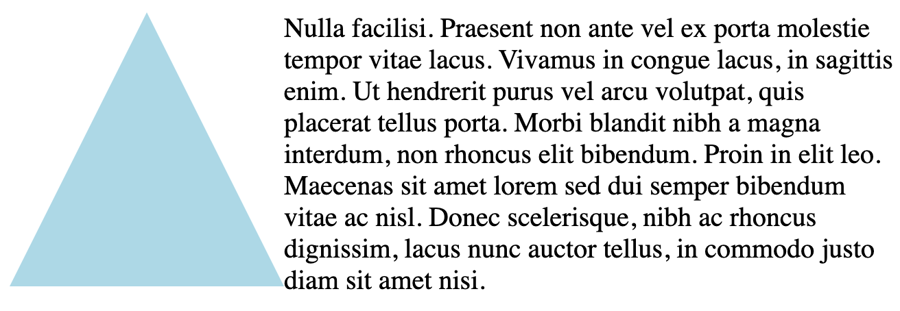
Luckily we have some modern CSS properties to use instead.
CSS Shapes - The other way
Nowadays we have a property called shape-outside to use in CSS. This property lets you define a shape that the text will wrap/flow around.
Along with this property we have some basic shapes: inset() circle() ellipse() polygon()
Here's a tip: You can also use the clip-path property. You can create your shape with that in the same way, but it won't let the text wrap around your shape like shape-outside does.
The element that we are going to apply the shape to with the shape-outside property to has to be floated. It also has to have a defined width and height. That's really important to know!
You can read more about why here. Below is also a text that I've taken from the provided link to developer.mozilla.org.
The
shape-outsideproperty is specified using the values from the list below, which define the float area for float elements. The float area determines the shape around which inline content (float elements) wrap.
inset()
The inset() type can be used to create a rectangle/square with an optional offset for the wrapping text. It allows you to provide values on how much you want your wrapping text to overlap the shape.
You can specify the offset to be the same for all four directions like this: inset(20px). Or it can be individually set for each direction: inset(20px 5px 30px 10px).
You can use other units also to set the offset, for example, percent. The values correspond like this: inset(top right bottom left).
Check out the below code example. I've specified the inset values to be 20px at the top, 5px to the right, 30px at the bottom and 10px to the left. If you want your text to go around your square instead you can just skip using inset() at all. Instead set the background on your div and specify the size as usual.
 The text is offset by the specified values. In this case 20px at top, 5px to the right, 30px at the bottom and 10 px to the left
The text is offset by the specified values. In this case 20px at top, 5px to the right, 30px at the bottom and 10 px to the left
It is also possible to give inset() a second value that specifies the border-radius of the inset. Like below:
 border-radius set to 50px on the inset
border-radius set to 50px on the inset
circle()
In this one a circle is created using the shape-outside property. You also have to apply a clip-path with the corresponding property for the circle to show up.
The clip-path property can take the same value as the shape-outside property so we can give it the standard circle() shape that we used for shape-outside. Also, note that I've applied a 20px margin on the element here to give the text some space.
 Text flows around the shape!
Text flows around the shape!
In the above example, I don't specify the radius of the circle. This is because I want it to be as big as the div is (300px). If you want to specify a different size for the circle you can do that.
The circle() takes two values. The first value is the radius and the second value is the position. These values will specify the center of the circle.
In the below example I've set the radius to 50%. Then I have shifted the center of the circle by 30%. Note that the word "at" has to be used between the radius and position values.
I've also specified another position value on the clip-path. This will clip the circle in half as I move the position to zero.
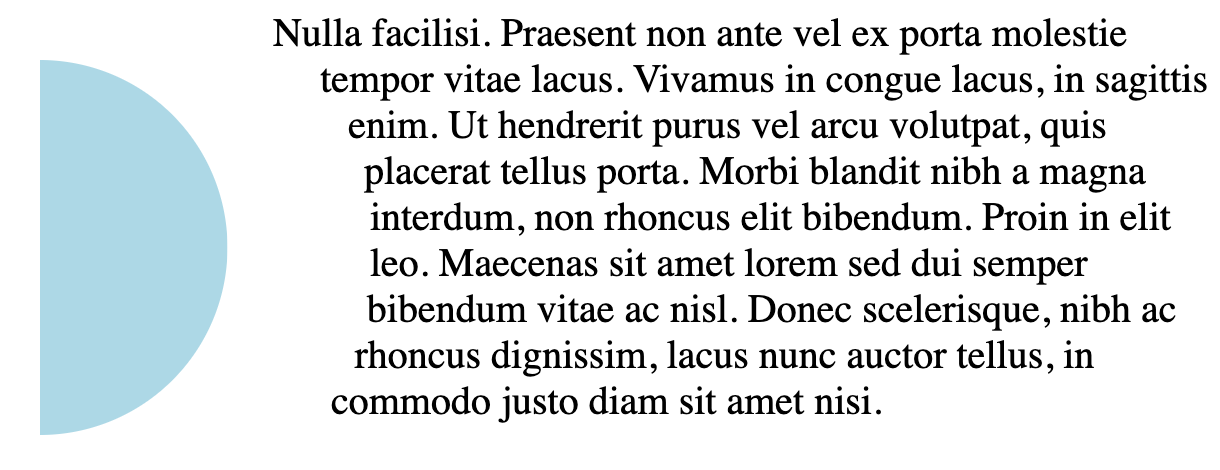
ellipse()
Ellipses work the same way as circles except that they create an oval. You can define both the X value and the Y value, like this: ellipse(25px 50px).
The same as a circle, it also takes a position value as the last value.
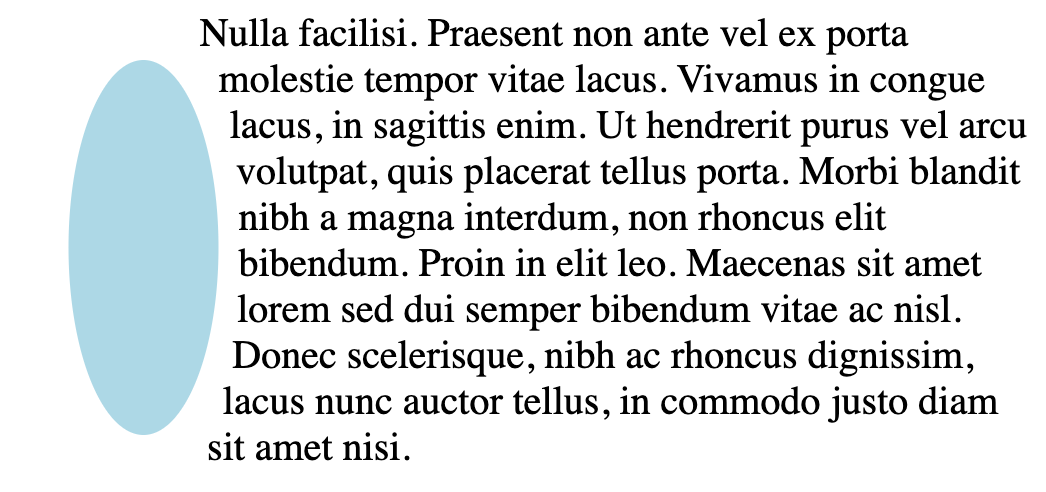
polygon()
A polygon is a shape with different vertices/coordinates defined. Below I create a "T" shape which is the first letter in my name. I start from the coordinates 0,0 and move from left to right to create the "T" shape.
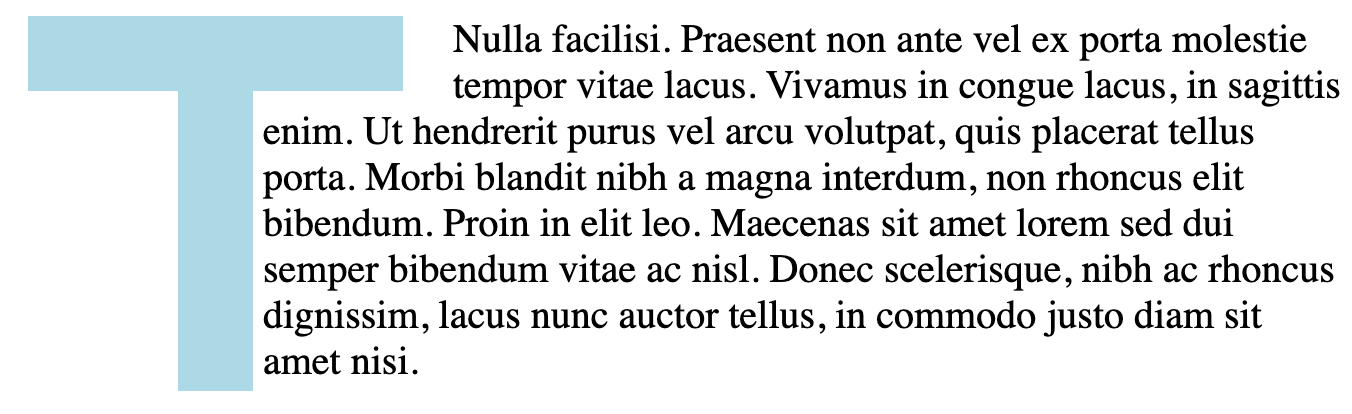
Images
You can also use images with transparent backgrounds to create your shape. Like this round beautiful moon below.
This is a .png image with a transparent background.
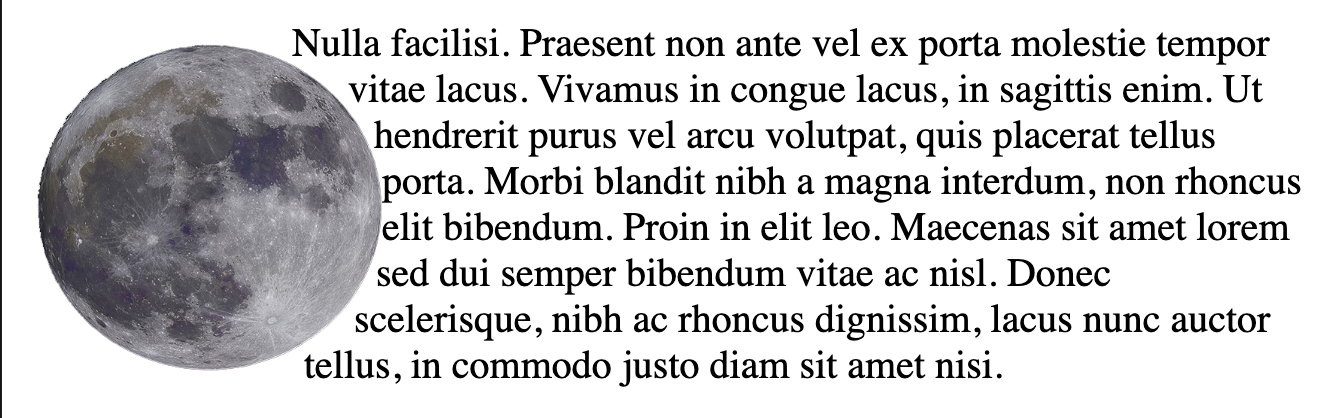
And that's it! Thank you for reading.

The Shapes of CSS
All of the below use only a single HTML element. Any kind of CSS goes, as long as it's supported in at least one browser.
Square
#square { width: 100px; height: 100px; background: red; }
Rectangle
#rectangle { width: 200px; height: 100px; background: red; }
Circle
#circle { width: 100px; height: 100px; background: red; -moz-border-radius: 50px; -webkit-border-radius: 50px; border-radius: 50px; } /* Cleaner, but slightly less support: use "50%" as value */
Oval
#oval { width: 200px; height: 100px; background: red; -moz-border-radius: 100px / 50px; -webkit-border-radius: 100px / 50px; border-radius: 100px / 50px; } /* Cleaner, but slightly less support: use "50%" as value */
Triangle Up
#triangle-up { width: 0; height: 0; border-left: 50px solid transparent; border-right: 50px solid transparent; border-bottom: 100px solid red; }
Triangle Down
#triangle-down { width: 0; height: 0; border-left: 50px solid transparent; border-right: 50px solid transparent; border-top: 100px solid red; }
Triangle Left
#triangle-left { width: 0; height: 0; border-top: 50px solid transparent; border-right: 100px solid red; border-bottom: 50px solid transparent; }
Triangle Right
#triangle-right { width: 0; height: 0; border-top: 50px solid transparent; border-left: 100px solid red; border-bottom: 50px solid transparent; }
Triangle Top Left
#triangle-topleft { width: 0; height: 0; border-top: 100px solid red; border-right: 100px solid transparent; }
Triangle Top Right
#triangle-topright { width: 0; height: 0; border-top: 100px solid red; border-left: 100px solid transparent; }
Triangle Bottom Left
#triangle-bottomleft { width: 0; height: 0; border-bottom: 100px solid red; border-right: 100px solid transparent; }
Triangle Bottom Right
#triangle-bottomright { width: 0; height: 0; border-bottom: 100px solid red; border-left: 100px solid transparent; }
Curved Tail Arrowvia Ando Razafimandimby
#curvedarrow { position: relative; width: 0; height: 0; border-top: 9px solid transparent; border-right: 9px solid red; -webkit-transform: rotate(10deg); -moz-transform: rotate(10deg); -ms-transform: rotate(10deg); -o-transform: rotate(10deg); } #curvedarrow:after { content: ""; position: absolute; border: 0 solid transparent; border-top: 3px solid red; border-radius: 20px 0 0 0; top: -12px; left: -9px; width: 12px; height: 12px; -webkit-transform: rotate(45deg); -moz-transform: rotate(45deg); -ms-transform: rotate(45deg); -o-transform: rotate(45deg); }
Trapezoid
#trapezoid { border-bottom: 100px solid red; border-left: 50px solid transparent; border-right: 50px solid transparent; height: 0; width: 100px; }
Parallelogram
#parallelogram { width: 150px; height: 100px; -webkit-transform: skew(20deg); -moz-transform: skew(20deg); -o-transform: skew(20deg); background: red; }
Star (6-points)
#star-six { width: 0; height: 0; border-left: 50px solid transparent; border-right: 50px solid transparent; border-bottom: 100px solid red; position: relative; } #star-six:after { width: 0; height: 0; border-left: 50px solid transparent; border-right: 50px solid transparent; border-top: 100px solid red; position: absolute; content: ""; top: 30px; left: -50px; }
Star (5-points)via Kit MacAllister
#star-five { margin: 50px 0; position: relative; display: block; color: red; width: 0px; height: 0px; border-right: 100px solid transparent; border-bottom: 70px solid red; border-left: 100px solid transparent; -moz-transform: rotate(35deg); -webkit-transform: rotate(35deg); -ms-transform: rotate(35deg); -o-transform: rotate(35deg); } #star-five:before { border-bottom: 80px solid red; border-left: 30px solid transparent; border-right: 30px solid transparent; position: absolute; height: 0; width: 0; top: -45px; left: -65px; display: block; content: ''; -webkit-transform: rotate(-35deg); -moz-transform: rotate(-35deg); -ms-transform: rotate(-35deg); -o-transform: rotate(-35deg); } #star-five:after { position: absolute; display: block; color: red; top: 3px; left: -105px; width: 0px; height: 0px; border-right: 100px solid transparent; border-bottom: 70px solid red; border-left: 100px solid transparent; -webkit-transform: rotate(-70deg); -moz-transform: rotate(-70deg); -ms-transform: rotate(-70deg); -o-transform: rotate(-70deg); content: ''; }
Pentagon
#pentagon { position: relative; width: 54px; border-width: 50px 18px 0; border-style: solid; border-color: red transparent; } #pentagon:before { content: ""; position: absolute; height: 0; width: 0; top: -85px; left: -18px; border-width: 0 45px 35px; border-style: solid; border-color: transparent transparent red; }
Hexagon
#hexagon { width: 100px; height: 55px; background: red; position: relative; } #hexagon:before { content: ""; position: absolute; top: -25px; left: 0; width: 0; height: 0; border-left: 50px solid transparent; border-right: 50px solid transparent; border-bottom: 25px solid red; } #hexagon:after { content: ""; position: absolute; bottom: -25px; left: 0; width: 0; height: 0; border-left: 50px solid transparent; border-right: 50px solid transparent; border-top: 25px solid red; }
Octagon
#octagon { width: 100px; height: 100px; background: red; position: relative; } #octagon:before { content: ""; position: absolute; top: 0; left: 0; border-bottom: 29px solid red; border-left: 29px solid #eee; border-right: 29px solid #eee; width: 42px; height: 0; } #octagon:after { content: ""; position: absolute; bottom: 0; left: 0; border-top: 29px solid red; border-left: 29px solid #eee; border-right: 29px solid #eee; width: 42px; height: 0; }
#heart { position: relative; width: 100px; height: 90px; } #heart:before, #heart:after { position: absolute; content: ""; left: 50px; top: 0; width: 50px; height: 80px; background: red; -moz-border-radius: 50px 50px 0 0; border-radius: 50px 50px 0 0; -webkit-transform: rotate(-45deg); -moz-transform: rotate(-45deg); -ms-transform: rotate(-45deg); -o-transform: rotate(-45deg); transform: rotate(-45deg); -webkit-transform-origin: 0 100%; -moz-transform-origin: 0 100%; -ms-transform-origin: 0 100%; -o-transform-origin: 0 100%; transform-origin: 0 100%; } #heart:after { left: 0; -webkit-transform: rotate(45deg); -moz-transform: rotate(45deg); -ms-transform: rotate(45deg); -o-transform: rotate(45deg); transform: rotate(45deg); -webkit-transform-origin: 100% 100%; -moz-transform-origin: 100% 100%; -ms-transform-origin: 100% 100%; -o-transform-origin: 100% 100%; transform-origin :100% 100%; }
Infinityvia Nicolas Gallagher
#infinity { position: relative; width: 212px; height: 100px; } #infinity:before, #infinity:after { content: ""; position: absolute; top: 0; left: 0; width: 60px; height: 60px; border: 20px solid red; -moz-border-radius: 50px 50px 0 50px; border-radius: 50px 50px 0 50px; -webkit-transform: rotate(-45deg); -moz-transform: rotate(-45deg); -ms-transform: rotate(-45deg); -o-transform: rotate(-45deg); transform: rotate(-45deg); } #infinity:after { left: auto; right: 0; -moz-border-radius: 50px 50px 50px 0; border-radius: 50px 50px 50px 0; -webkit-transform: rotate(45deg); -moz-transform: rotate(45deg); -ms-transform: rotate(45deg); -o-transform: rotate(45deg); transform: rotate(45deg); }
Diamond Squarevia Joseph Silber
#diamond { width: 0; height: 0; border: 50px solid transparent; border-bottom-color: red; position: relative; top: -50px; } #diamond:after { content: ''; position: absolute; left: -50px; top: 50px; width: 0; height: 0; border: 50px solid transparent; border-top-color: red; }
Diamond Shieldvia Joseph Silber
#diamond-shield { width: 0; height: 0; border: 50px solid transparent; border-bottom: 20px solid red; position: relative; top: -50px; } #diamond-shield:after { content: ''; position: absolute; left: -50px; top: 20px; width: 0; height: 0; border: 50px solid transparent; border-top: 70px solid red; }
Diamond Narrowvia Joseph Silber
#diamond-narrow { width: 0; height: 0; border: 50px solid transparent; border-bottom: 70px solid red; position: relative; top: -50px; } #diamond-narrow:after { content: ''; position: absolute; left: -50px; top: 70px; width: 0; height: 0; border: 50px solid transparent; border-top: 70px solid red; }
Cut Diamondvia Alexander Futekov
#cut-diamond { border-style: solid; border-color: transparent transparent red transparent; border-width: 0 25px 25px 25px; height: 0; width: 50px; position: relative; margin: 20px 0 50px 0; } #cut-diamond:after { content: ""; position: absolute; top: 25px; left: -25px; width: 0; height: 0; border-style: solid; border-color: red transparent transparent transparent; border-width: 70px 50px 0 50px; }
Egg
#egg { display:block; width: 126px; height: 180px; background-color: red; -webkit-border-radius: 63px 63px 63px 63px / 108px 108px 72px 72px; border-radius: 50% 50% 50% 50% / 60% 60% 40% 40%; }
Pac-Man
#pacman { width: 0px; height: 0px; border-right: 60px solid transparent; border-top: 60px solid red; border-left: 60px solid red; border-bottom: 60px solid red; border-top-left-radius: 60px; border-top-right-radius: 60px; border-bottom-left-radius: 60px; border-bottom-right-radius: 60px; }
Talk Bubble
#talkbubble { width: 120px; height: 80px; background: red; position: relative; -moz-border-radius: 10px; -webkit-border-radius: 10px; border-radius: 10px; } #talkbubble:before { content:""; position: absolute; right: 100%; top: 26px; width: 0; height: 0; border-top: 13px solid transparent; border-right: 26px solid red; border-bottom: 13px solid transparent; }
12 Point Burstvia Alan Johnson
#burst-12 { background: red; width: 80px; height: 80px; position: relative; text-align: center; } #burst-12:before, #burst-12:after { content: ""; position: absolute; top: 0; left: 0; height: 80px; width: 80px; background: red; } #burst-12:before { -webkit-transform: rotate(30deg); -moz-transform: rotate(30deg); -ms-transform: rotate(30deg); -o-transform: rotate(30deg); } #burst-12:after { -webkit-transform: rotate(60deg); -moz-transform: rotate(60deg); -ms-transform: rotate(60deg); -o-transform: rotate(60deg); }
8 Point Burstvia Alan Johnson
#burst-8 { background: red; width: 80px; height: 80px; position: relative; text-align: center; -webkit-transform: rotate(20deg); -moz-transform: rotate(20deg); -ms-transform: rotate(20deg); -o-transform: rotate(20eg); } #burst-8:before { content: ""; position: absolute; top: 0; left: 0; height: 80px; width: 80px; background: red; -webkit-transform: rotate(135deg); -moz-transform: rotate(135deg); -ms-transform: rotate(135deg); -o-transform: rotate(135deg); }
Yin Yangvia Alexander Futekov
#yin-yang { width: 96px; height: 48px; background: #eee; border-color: red; border-style: solid; border-width: 2px 2px 50px 2px; border-radius: 100%; position: relative; } #yin-yang:before { content: ""; position: absolute; top: 50%; left: 0; background: #eee; border: 18px solid red; border-radius: 100%; width: 12px; height: 12px; } #yin-yang:after { content: ""; position: absolute; top: 50%; left: 50%; background: red; border: 18px solid #eee; border-radius:100%; width: 12px; height: 12px; }
Badge Ribbonvia Catalin Rosu
#badge-ribbon { position: relative; background: red; height: 100px; width: 100px; -moz-border-radius: 50px; -webkit-border-radius: 50px; border-radius: 50px; } #badge-ribbon:before, #badge-ribbon:after { content: ''; position: absolute; border-bottom: 70px solid red; border-left: 40px solid transparent; border-right: 40px solid transparent; top: 70px; left: -10px; -webkit-transform: rotate(-140deg); -moz-transform: rotate(-140deg); -ms-transform: rotate(-140deg); -o-transform: rotate(-140deg); } #badge-ribbon:after { left: auto; right: -10px; -webkit-transform: rotate(140deg); -moz-transform: rotate(140deg); -ms-transform: rotate(140deg); -o-transform: rotate(140deg); }
Space Invadervia Vlad Zinculescu
#space-invader{ box-shadow: 0 0 0 1em red, 0 1em 0 1em red, -2.5em 1.5em 0 .5em red, 2.5em 1.5em 0 .5em red, -3em -3em 0 0 red, 3em -3em 0 0 red, -2em -2em 0 0 red, 2em -2em 0 0 red, -3em -1em 0 0 red, -2em -1em 0 0 red, 2em -1em 0 0 red, 3em -1em 0 0 red, -4em 0 0 0 red, -3em 0 0 0 red, 3em 0 0 0 red, 4em 0 0 0 red, -5em 1em 0 0 red, -4em 1em 0 0 red, 4em 1em 0 0 red, 5em 1em 0 0 red, -5em 2em 0 0 red, 5em 2em 0 0 red, -5em 3em 0 0 red, -3em 3em 0 0 red, 3em 3em 0 0 red, 5em 3em 0 0 red, -2em 4em 0 0 red, -1em 4em 0 0 red, 1em 4em 0 0 red, 2em 4em 0 0 red; background: red; width: 1em; height: 1em; overflow: hidden; margin: 50px 0 70px 65px; }
TV Screen
#tv { position: relative; width: 200px; height: 150px; margin: 20px 0; background: red; border-radius: 50% / 10%; color: white; text-align: center; text-indent: .1em; } #tv:before { content: ''; position: absolute; top: 10%; bottom: 10%; right: -5%; left: -5%; background: inherit; border-radius: 5% / 50%; }
Chevronvia Anthony Ticknor
#chevron { position: relative; text-align: center; padding: 12px; margin-bottom: 6px; height: 60px; width: 200px; } #chevron:before { content: ''; position: absolute; top: 0; left: 0; height: 100%; width: 51%; background: red; -webkit-transform: skew(0deg, 6deg); -moz-transform: skew(0deg, 6deg); -ms-transform: skew(0deg, 6deg); -o-transform: skew(0deg, 6deg); transform: skew(0deg, 6deg); } #chevron:after { content: ''; position: absolute; top: 0; right: 0; height: 100%; width: 50%; background: red; -webkit-transform: skew(0deg, -6deg); -moz-transform: skew(0deg, -6deg); -ms-transform: skew(0deg, -6deg); -o-transform: skew(0deg, -6deg); transform: skew(0deg, -6deg); }
Magnifying Glass
#magnifying-glass { font-size: 10em; /* This controls the size. */ display: inline-block; width: 0.4em; height: 0.4em; border: 0.1em solid red; position: relative; border-radius: 0.35em; } #magnifying-glass::before { content: ""; display: inline-block; position: absolute; right: -0.25em; bottom: -0.1em; border-width: 0; background: red; width: 0.35em; height: 0.08em; -webkit-transform: rotate(45deg); -moz-transform: rotate(45deg); -ms-transform: rotate(45deg); -o-transform: rotate(45deg); }
Facebook Iconvia Nathan Swartz
#facebook-icon { background: red; text-indent: -999em; width: 100px; height: 110px; border-radius: 5px; position: relative; overflow: hidden; border: 15px solid red; border-bottom: 0; } #facebook-icon::before { content: "/20"; position: absolute; background: red; width: 40px; height: 90px; bottom: -30px; right: -37px; border: 20px solid #eee; border-radius: 25px; } #facebook-icon::after { content: "/20"; position: absolute; width: 55px; top: 50px; height: 20px; background: #eee; right: 5px; }
Conevia Omid Rasouli
#cone { width: 0; height: 0; border-left: 70px solid transparent; border-right: 70px solid transparent; border-top: 100px solid red; -moz-border-radius: 50%; -webkit-border-radius: 50%; border-radius: 50%; }
Moonvia Omid Rasouli
#moon { width: 80px; height: 80px; border-radius: 50%; box-shadow: 15px 15px 0 0 red; }
Flagvia Zoe Rooney
flag {
width: 110px; height: 56px; padding-top: 15px; position: relative; background: red; color: white; font-size: 11px; letter-spacing: 0.2em; text-align: center; text-transform: uppercase; }
flag:after {
content: ""; position: absolute; left: 0; bottom: 0; width: 0; height: 0; border-bottom: 13px solid #eee; border-left: 55px solid transparent; border-right: 55px solid transparent; }
Last updated

